The Ultimate Guide to the Best Free Alternatives to Grammarly (That Actually Work)
We have made it easy for you, compiled a list of the best free Grammarly look-alike alternative sites

Grammarly has become the gold standard for grammar checking, with over 30 million daily users and integrations everywhere from Google Docs to LinkedIn. Its AI-powered suggestions for grammar, tone, and clarity have revolutionized writing—but its free version is limited, and the premium plans cost up to $12/month.
What if you could get Grammarly-level editing without paying a dime?
After testing 22 grammar tools, here are the best free Grammarly alternatives that deliver shockingly good results—plus their secret strengths that even Grammarly misses.
🔥 Why Look for Grammarly Alternatives?
Grammarly isn’t perfect. While it excels at catching typos and basic grammar issues, its free version:
- ✖ Hides advanced suggestions (like conciseness and fluency) behind paywalls
- ✖ Lacks niche features (e.g., academic/journalism-style editing)
- ✖ Can be overbearing (flagging creative writing as "errors")
Best Web Hosting Services in Africa (2024-2026)

ProWriting Aid(Free-Plan)
Best for: Authors, bloggers, long-form writers
- Style reports (e.g., "You overuse passive voice")
- Readability scores tailored to genre (fiction vs. business)
- Integrates with Scrivener (Grammarly doesn’t) Trade-off: Free version has a 500-word limit per check.
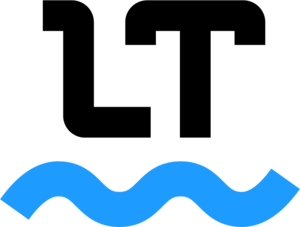
Language Tool
Best for: Non-native English speakers, multilingual writers
- Checks 30+ languages (Grammarly only does English)
- Catches regional dialects (e.g., UK vs. US vs. AU English)
- Open-source version available for privacy-conscious users Secret weapon: Its poetry mode won’t flag creative sentence structures as errors.

Hemingway Editor
Best for: Concise, punchy writing (ads, web copy)
- Color-coded highlights for dense sentences
- Grades readability (aims for Grade 6-8 clarity)
- No signup needed—just paste and edit Warning: It’ll mercilessly slash your adverbs.
Scribens Editor
Best for: Students, researchers, formal writing
- Explains why something’s wrong (like a grammar teacher)
- Detects subtle punctuation errors (e.g., misused semicolons)
- No word limits (unlike ProWritingAid) Downside: Interface feels outdated.

WordTune(Free-Version)
Best for: Rephrasing sentences on the fly
- AI-powered rewrites (suggests multiple versions)
- Casual ↔ Formal tone switching
- Works as a Chrome extension (like Grammarly) Limitation: Only 10 free rewrites/day.

Grammarly’s Legacy (And Where It Still Wins)
Love it or hate it, Grammarly changed digital writing forever by: ✅ Mainstreaming real-time editing (now expected in all tools) ✅ Pioneering tone detection (now copied by competitors) ✅ Building the best UI (clean, intuitive, and omnipresent)
A student needing detailed explanations (Scribens)
A marketer craving ruthless conciseness (Hemingway)
A polyglot switching between languages (LanguageTool)
Pro tip: Combine 2-3 tools (e.g., Hemingway + Wordtune) for completely free, Grammarly-beating results.
Related Blogs
Free Apps to Improve Writing
Exploring apps that offer more than grammar checking but offer an overall improvement in Writing
Read More
The Future of AI in Word Editing
Exploring how artificial intelligence is transforming word editing and what it means for your writing.
Read More